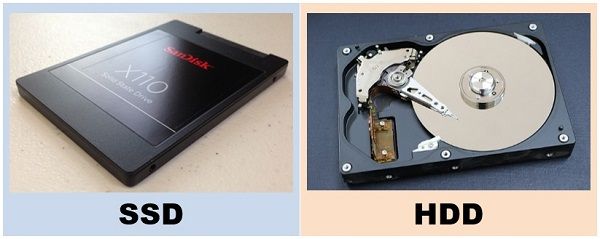 SSD and HDD are the secondary storage devices technically perform the same operation but have completely different features, and are constructed differently using the distinct materials. There are various factors which distinguish the SSD from the HDD along with their advantages and disadvantages. The SSD (Solid State Drive) consists of an electronic circuitry made up of semiconductors while HDD (Hard Disk Drive) contains the electromechanical components.
SSD and HDD are the secondary storage devices technically perform the same operation but have completely different features, and are constructed differently using the distinct materials. There are various factors which distinguish the SSD from the HDD along with their advantages and disadvantages. The SSD (Solid State Drive) consists of an electronic circuitry made up of semiconductors while HDD (Hard Disk Drive) contains the electromechanical components.
The performance of the SSD is very effective relative to HDD. These memory devices are used to do a common work – to store the data, files, application and perform booting of the devices.
Content: SSD Vs HDD
Comparison Chart
| Basis For Comparison | SSD | HDD |
|---|---|---|
| Performance | Excellent | Moderate as compared to SSD |
| Durability | More | Less as it is susceptible to vibration |
| Power consumption | Less | More |
| Running capabilities | Need less space and energy. | Greater space is needed along with high energy cost. |
| Access time | Smaller than 100 microseconds. | 2.9 - 12ms |
| Seek time and rotational latency | Superior to HDD. | Less relatively as it requires to spin to acquire data. |
| Starting time | Instantaneous startup needs about a few milliseconds. | More than SSD about a few seconds. |
| Data transfer rates | Provides good speed of data transfer. | Inferior to SSD. |
| Cost | Expensive. | Inexpensive. |
Definition of SSD
The idea of SSD (Solid State Drive) was introduced in the 1978 and implemented with semiconductors. It stores the data in the persistent state even when no power is supplied. The speed of SSD is much greater than that of HDD as it reads/writes data function at higher IOPS (Input-Output per second). Dissimilar to HDD it does not include any moving parts. Initially NAND flash non-volatile memory was used in SSD, thereafter high-speed DRAM was used to store data in SSD. The SDDs can resist the vibrations and high temperatures.
Components of SSD
The chief components of the SSD are controller and memory. Controller constitutes the main processing unit which links the NAND memory elements to the host computer and executes the firmware level code. It covers a large part of the performance of the SSD. Another component of SSD is the memory which stores the data by using integrated circuits, for example, NAND flash and DRAM.
Working of SSD
The first operation is performed by the host where the data is sent to the SSD controller. The controller decides whether to write the data to the NAND memory. This process is similar to the RAID where multiple NAND chip simultaneously written by the controller.
Definition of HDD
The HDD (Hard Disk Drive) was devised by IBM in the 1956 and is an earlier technology. It is a read/write electromechanical device works by moving its parts and stores the data on to magnetic rotating platters. Still, with the demerit of moving parts in the HDD, it is superior data storage technology. The HDD consists of a complex organization of the motor driven spindles, arms and actuators and other parts in order to place the recording head over the magnetized disks spinning at a high speed.
Components of HDD
The main parts of HDD are platter and head. The platter is a circular disk coated by a magnetic material which holds the data. These platters can spun at the speed of 5,400 to 7,200 rotations per minute. The read and write head also contains a magnetic yoke and coil to detect and alter the magnetic field (value) on the spinning platter.
Working of HDD
A platter (magnetic disk) is rotated at high speed with the help of a motor. The head is positioned over the appropriate location using an arm to read and write the data. During the read operation, the head detects the magnetic value. The head modifies the magnetic value during a write.
Key Differences Between SSD and HDD
- The performance of the SSD is far better than the HDD.
- SSD is more durable and failure resistant than HDD as all of its parts are fixed, unlike HDD which contain moving parts and is susceptible to damage.
- The power consumed by the HDD is greater than that of consumed by SSD, its reason is that the HDD uses energy eating motors for its functioning.
- The access time of SSD is excellent for smaller files and data transfer rate can be between 100 MB/s to 600 MB/s. Conversely, HDD access time is 10 times slower than the SSD. It provides data transfer rate around 140 MB/s, however, large files do not degrade its performance.
- Seek time and rotational latency of the SSD is superior to HDD and it also takes less time in a startup.
- The SSD is costly than HDD and it provides less storage capacity comparative to HDD in the same amount.
Advantages of SSD
- It is very fast.
- Does not produces vibrational noises and heat.
- Shock resistant.
- Consumes low power.
Advantages of HDD
- Easily available.
- Works well with the large files too.
- Provides a larger storage at smaller amounts.
Disadvantages of SSD
- The flash memory used in SSD become unusable after performing few writes.
- Fragmentation issues.
- Cost is high (memory per bit is high).
- Large files can certainly degrade performance.
Disadvantages of HDD
- Slower than SSD.
- Produces heat and susceptible to shock and vibration.
- Requires larger space.
Conclusion
The SSD (Solid State Disk) is a good storage medium when the user want more reliable, durable, efficient solutions while HDD (Hard Disk Drive) is a better option when the cost-effective storage is the requirement.
Paul Johansen says
Told Me What I wanted to Know and the Difference That I Didn’t Understand.
Thanks
David L Barnes says
Thank you for this very informative explanation of the two types of drives. It was so clear that a caveman like me could understand 🙂