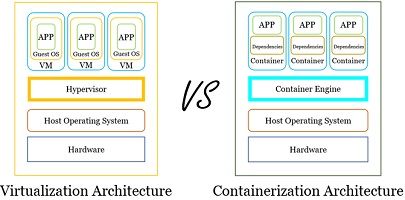 Virtualization and Containerization are two techniques that allow users to host multiple applications on a single physical machine. Traditionally businesses used to run only one application on one physical machine. Like, a web server only runs websites, a database server runs a database, and an email server runs emails.
Virtualization and Containerization are two techniques that allow users to host multiple applications on a single physical machine. Traditionally businesses used to run only one application on one physical machine. Like, a web server only runs websites, a database server runs a database, and an email server runs emails.
This was the case with the earlier operating system, as they could not run multiple applications securely on a single server. Thus, to scale up the business, if a company offers a new application, it would have to buy a separate server to run that application.
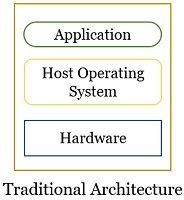
Even the applications couldn’t take full advantage of the servers. Because the modern-day server is so powerful, the application could often only run on 10% of its capability. So the concept of running one application on one server was a pure waste of money.
To overcome this drawback, the designer developed the concept of virtualization. Virtualization allows a single server to run multiple applications by simulating hardware & software.
Content: Virtualization Vs Containerization
Comparison Chart
| Basis for Comparison | Virtualization | Containerization |
|---|---|---|
| Basic | Simulate separate virtual machines for each application on a single physical machine. | Contains multiple applications on a single physical machine. |
| Operating System | With virtualization, there is a separate operating system for each application. | With containerization, all the applications share the same operating system. |
| Guest OS | Virtualization supports various operating systems on the same physical machine or server. | Containerization restricts guest OS, as Containers are packaged to work with the same operating system as of server. |
| Deployment | Hypervisor is required to implement VMs. | A container engine is used to deploy an individual container. |
| Components virtualized | Hypervisor virtualizes the hardware for all VM on the same machine. | The container engine virtualizes the operating system shared by all the containers. |
| File Size | The virtual machine has a larger file size. | Containers are light-weight executables. |
| Boot time | More | Less |
| Cost of Implementation | Higher | Lower |
What is Virtualization?
Virtualization is a process of dividing the resources of a single physical machine to create multiple virtual machines to utilize the physical machine’s hardware more efficiently. Each created virtual machine runs its own operating system pretending to be an independent computer.
How does Virtualization Work?
The virtualisation process uses the software to create multiple virtual representations of a single physical machine. We refer to this software as a hypervisor.
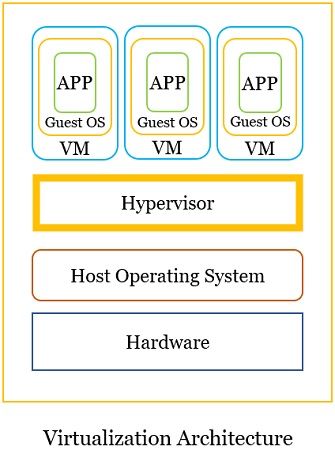
What is Hypervisor?
The hypervisor allows the hardware elements of the physical machine to be divided into multiple virtual computing environments where each computing environment runs its own operating system simultaneously, sharing the hardware elements of the same physical machine.
Hypervisor lies between the hardware of the physical machine and multiple VMs created over it. It is the hypervisor’s responsibility to ensure that each virtual machine gets its allocated resources and that no VMs interfere with the working of other VMs on the physical machine.
Some most common hypervisors are:
- VMware ESXi
- Citrix XenServer
- Microsoft Hyper-V
At the top of the hypervisor software are the virtual machines.
Virtual Machines
Virtual machines are virtual computing environments that simulate hardware resources in software form. Each virtual machine has its own operating system and can run its own application.
A virtual machine comprises several files containing the configuration of VMs, the state of the VM at a particular point in time, and storage for a virtual hard disk.
Types of Virtualization
We can use virtualization technology to create more virtual resources, such as –
1. Server Virtualization
A single physical server utilizes a small amount of its processing capability. With server virtualization, the single physical server is divided into multiple virtual servers, which is an efficient and cost-effective way of utilizing server resources.
2. Storage Virtualization
Storage virtualization involves gathering multiple physical storage, merging and presenting them as a single storage location to the users over the network.
3. Network Virtualization
The organization may have offices in different geographical locations with different networking technologies. The network virtualization process combines all the network resources of offices at different locations to centralize the administrative task. With the network, the virtualization administrator can control the network elements virtually without touching the physical component.
4. Data Virtualization
The organizations collect data from different sources in different formats and store them in different places, such as on the cloud or in their on-premises data centre. Data virtualization creates a layer between this data and the applications that use this data. This software layer processes the application’s data request and provides results in a suitable format.
5. Application Virtualization
Application virtualization helps the application to run on any operating system instead of only running on the OS for which it was designed.
6. Desktop Virtualization
In desktop virtualization, the desktop environments are stored on a powerful server. This powerful server is capable of hosting several desktop sessions concurrently. So, users can virtually access their desktops from anywhere with any device.
Limitation of Virtualization
- The virtual machine consumes lots of disk space.
- Each VM has its own OS. Thus, they consume a lot of RAM space and CPU power.
- VMs are slow to start up as each has its own OS that takes time to boot up.
- Each VM requires in the physical machine requires a separate license for each OS, which ultimately costs more.
What is Containerization?
Containerization is a process of packaging application code with all the relevant files, libraries, frameworks, configurations and dependencies that are necessary for the application to run. We refer to this packaging as containers.
What are Containers?
Containers encapsulate application code along with its dependencies in order to isolate applications from its surrounding so that they can run separately from the host machine. These containers are portable and can be easily moved to multiple platforms.
How Does Containerization Work?
Containerization means creating a self-sufficient application that can run consistently, irrespective of the platform they are running on. To understand the containerization system, let’s look at the figure below.
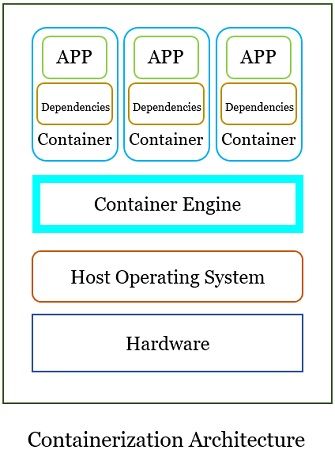
The base of the containerization system is the hardware layer. Above the hardware layer, the second layer is the operating system; the Linux OS is popular for containerization. The third layer is the container engine – a software program that creates containers.
The container engine unpacks the container files and handover them over to the operating system kernel.
Benefits of Containerization
- The containers only contain applications which make the file size smaller. Thus, they are referred to as light-weight.
- As they are light-weight, they boot up with lightning-fast speed.
- Consumes less RAM and CPU power.
- Drawbacks of Containerization
- Containers must be packaged to work with the same operating system as the server.
- Since all the containers on a physical machine share the same operating system, all the containers will go down if the system crashes.
Key Differences Between Virtualization and Containerization
- The virtualization technique simulates a separate virtual machine for each application on a single physical machine. On the other hand, with containerization, a single physical machine can support several applications.
- Virtualization provides a separate operating system for each virtual machine it has simulated; thus, every application has its own operating system. However, in containerization, all the application shares the same operating system.
- Virtualization supports a range of operating systems on the same physical machine. On the other hand, containerization relies on the host OS, which means containers created on the Windows operating system can not be run on the Mac operating system.
- We require a hypervisor to deploy a virtual machine, whereas we require a container engine to deploy containers.
- The virtualization process virtualizes the hardware element of a physical machine for all the VMs virtualized on that physical machine. However, the containerization process virtualizes the system of the physical machine for all the containers on that physical machine.
- The virtual machines created by virtualization have larger file size as it has their own operating system. On the other hand, containers are light-weight executables as they don’t have to carry operating system files.
- Due to the large file size, the VMs take longer to boot up. However, due to light-weight containers, boot up with the lighting fast speed.
- The cost of implementing a virtual machine is higher as the owner has to pay separately for each operating system. On the other hand, the cost of implementing containers is comparatively less than virtual machines.
Conclusion
Both VM and container files are portable, so you can move them to different machines easily. Some companies use both technologies by implementing virtual machines and containers on the same physical machine to use the physical computer more efficiently. They have a server running VMs, and inside those VMs, they have containers utilizing the maximum productivity of the system.
Leave a Reply