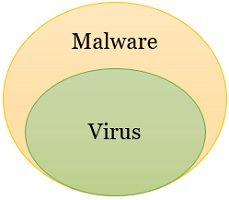 People often use malware and virus interchangeably to indicate a malicious file in their system. Malware is a general term used to specify any malicious software present in the system, no matter how it affects your system or how it’s distributed.
People often use malware and virus interchangeably to indicate a malicious file in their system. Malware is a general term used to specify any malicious software present in the system, no matter how it affects your system or how it’s distributed.
However, a virus is a specific kind of malware. When executed, a virus tries to replicate by attaching itself to the other executable files, eventually infecting them. People often confuse between the terms malware and virus because the first identified malware was dubbed as a virus, and similarly, the first identified antimalware program as antivirus.
In this section, we will discuss the differences between malware and viruses. So, let’s start.
Content: Malware Vs Virus
Comparison Chart
| Basis of Comparison | Malware | Virus |
|---|---|---|
| Full Form | It is a general term for all malicious programs | It is a shorthand for the term Vital Information Resources Under Seize |
| Purpose | Every malware is designed to gain access to the user’s computer for the benefit of the third party that too without the user’s permission | A virus is a fragmented code that associates itself with the executable programs of your system, thereby replicating itself and becoming widespread |
| Classification | On the pattern of its distribution, malware can be parasitic and independent | We classify virus on the basis of the type of target they infect and the technique it uses to hide itself |
| Protection | To protect against malware, we use antimalware | To protect against viruses, we use antivirus |
| Relation | Malware are of various types, one of which is virus | Every virus is malware, but not every malware is a virus |
What is Malware?
Malware is a computer program designed to exploit the vulnerabilities of a computer system. Malware is intentionally introduced or inserted in your system for a harmful purpose.
Types of Malware
Depending upon the pattern of its distribution, we can classify the malware into two categories.
The first category of malware always needs a host program for its existence. Often termed as parasitic, these programs cannot exist independently and always need an application program, utility or system program for their existence.
For example: Viruses, logic bombs, back doors, etc.
The second category of malware is independent & does not require any host for their existence. Instead, they are self-contained programs that an operating system can schedule and execute.
For example: Worms and bot programs.
How to Prevent Malware?
There is no way to prevent a malware attack, but your controlled actions can constrain the malware attack.
- Use an administrator account only when required.
- Don’t click any unauthentic link; don’t just download anything from an unauthentic website.
- Keep your computer and software updated to the latest version, as the malware is an expert in exploiting the vulnerabilities of the computer.
- Use a secure authentication method to lock and unlock your system.
- Use anti-malware software to protect your system from malware.
- Control access to your system by granting minimum privileges to access system capabilities, services and data.
- Grant minimum permission to applications in your system.
- Don’t trust random popups for downloading any software.
What is Virus?
A virus is a fragmented code that replicates itself to the other executable code when executed. When this infected executable code gets executed, the associated virus also gets executed, thereby replicating itself to other executable code in the system.
Usually, UNIX and other multiuser operating systems refrain from virus attacks. Because the operating system restricts any code from modifying any executable code. Even if the virus can somehow modify any executable code, it is not that powerful in such operating systems as other aspects of the system are protected.
Viruses are usually distributed with the help of emails. Besides emails, viruses are diffused to the user’s system when they download some malicious program from the Internet, while file sharing or by exchange of infected disk.
How Does Virus Work?
Whenever someone comes for the virus, they first associate the virus code with some of the programs of their machine, thereby infecting the host program. The infected program is distributed over the internet either by sending as an attachment with the emails or by adding to the library of free software. Like, it could be a new game, pirated version of some commercial software, or anything that is likely to be downloaded.
Eventually, people download this infected program on their system. The infected program or virus rests on the victim’s computer until someone executes it. Once executed, it starts infecting the other programs in the system. Once most of the programs in the system get infected, the virus executes its payload.
Sometimes, the payload doesn’t execute until a certain date to ensure that the virus is widespread before the system users identify it.
Types of Virus
We can classify viruses in two ways: the kind of target virus it is trying to infect and the technique the virus uses to hide from system users and antivirus.
Classification by Target
- Boot Sector Infector: The boot sector infector targets the boot files of a system and spreads when the system boots up from the disk containing the virus.
- File Infector: It infects the executable files present on the system.
- Macro Virus: The macro virus is written in a high-level language and infects the files with macro code.
Classification by Technique Virus Use to Conceal
- Encrypted Virus: The encrypted virus encrypts the payload of the virus, thereby making its detection difficult.
- Stealth Virus: This kind of virus is specially designed to hide from the antivirus program.
- Polymorphic Virus: The polymorphic virus mutates itself on every execution, thereby making the detection of the virus hard by its signature.
- Metamorphic Virus: Like a polymorphic virus, the metamorphic virus also mutates at each execution. But the metamorphic virus completely rewrites itself at each iteration, thereby making the detection more difficult as they change its behaviour and appearance each time it is rewritten.
Effects of Computer Virus
When a virus infects your computer, the following effects can be seen:
- Viruses often slow down the performance of a computer.
- Frequently, the system crashes.
- Mass emailing from your personal email address.
- Frequent popups.
- Unknown programs run in the background of your system.
- There is unexplained data loss.
Key Differences Between Malware and Virus
- Malware is a short form of malicious software. On the virus is an abbreviation of vital information resources under seize.
- Malware is designed to gain access to users’ computers without the user’s consent for the benefit of the third party. However, the virus is specially designed to infect the user’s computer as it replicates itself to infect all the executable code.
- We can classify the malware into two types depending on how it is distributed to the computers on the network. The first one is dependent or parasitic malware, as they always need a host program for their existence. The second one is independent malware that does not require any host program for its existence. On the other hand, viruses are classified on two bases. The first one is the type of target they infect. Second, is the method they use to hide from users and antivirus programs
- To protect your system against malware, you can use any antimalware program. However, to protect your system against viruses, you can use an antivirus program.
- Malware is an umbrella term for all types of malicious programs, of which virus is one. So, we refer to every virus as malware, but the reverse is not true.
Conclusion
So far, we have learned that malware and viruses are different. Instead, malware is a general term for malicious programs like viruses. Thus, the virus is only a type of malware. Both are a threat to your computer.
Leave a Reply