 As the name suggests, serial and parallel are the two types of ports. Serial port and parallel port are mainly differentiated by their implementations where the former is employed when we want to do serial communication. As against, the parallel ports are used when we want to achieve parallel communication.
As the name suggests, serial and parallel are the two types of ports. Serial port and parallel port are mainly differentiated by their implementations where the former is employed when we want to do serial communication. As against, the parallel ports are used when we want to achieve parallel communication.
Now, what the serial and parallel communication indicates here. In serial communication, the chunks of the data are sent one after the other. In contrast, in parallel communication, all these chunks can be transmitted simultaneously. You can refer to the article difference between serial and parallel transmission to understand the concept in detail.
Before understanding each type of port individually, we must be aware of what a port is? A port is a docking point with the help of which the various devices can be linked to a computer or other devices. There is a huge significance of these ports because, without it, the computers cannot be used at its maximum. It facilitates in creating communication between the devices and the CPU.
Content: Serial Port and Parallel Port
Comparison Chart
| Basis for comparison | Serial Port | Parallel Port |
|---|---|---|
| Basic | Used for serial data transmission | Used for parallel data transmission |
| Sends | A bit after the other bit. | Multiple bits at the same time. |
| Speed of transmission | Low | High |
| Capable of delivering | A single stream of data | Multiple streams of data |
| Number of wires | Less | More |
Definition of Serial Port
As mentioned above that the serial port is an interface used for attaching the serial lines where the serial communication can be attained. In these ports a 9-pin D shaped connector can be docked which connects to the transmission line. As we know that the serial transmission obtained by a single wire and only a single stream of a bit is transferred from one end to the other end. So, like parallel transmission, there is no data speed mismatch problem. Therefore, the wire length can be extended as required. The below-given diagram shows the DB-9 pin.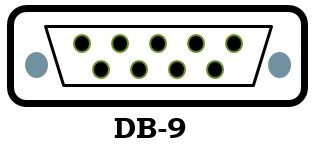
Standards followed by Serial port
The serial ports follow the RS-232C or RS-422 standards. We have been using this technology for 20 years, and it is still used in several places.
Implementations of Serial port
There are several applications of the serial port and serial communication where these are mainly implemented in the dial-up modems, mouse, plotters. Nowadays, these are used with the security cameras also.
Definition of Parallel Port
Unlike serial port, the parallel port can transfer a set of 8 bits at a time over the eight isolated wires. This is why it is faster than serial communication. It uses a 25 pin connector called DB connector. The biggest limitation of parallel communication is that all the bitstreams needed to transfer the data at the same speed to eliminate the errors and crosstalk. But, producing the same speed for transmission by all the bitstreams is quite impractical. Hence, due to this reason, the transmission lines in parallel communication are preferred to be shorter. The following diagram shows the DB-25 pin.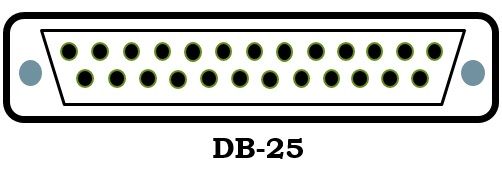
Standards followed by Parallel port
The parallel ports conform the IEEE 1284 standards which provides faster bidirectional parallel (dataflow) communication. The various types of connectors employed in the technology are DB-25, Centronics and mini-Centronics. Centronics is a 36 lines parallel interface that utilizes the metal clips mounted into a cell and used for mainly connecting the printers which is depicted in the diagram shown below. 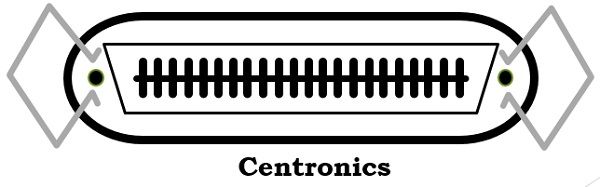
Implementations of Parallel port
Earlier, the parallel ports were used with printers only, but nowadays it is implemented with scanners, zip drives, CD-ROM drives, hard drives, etcetera. All the latest technology devices are equipped with one port known as SCSI port, and these ports are used for adding the external devices.
Key Differences Between Serial and Parallel Port
- The serial ports are used with the serial lines (cables) where the serial communication takes part. On the contrary, the parallel ports are utilized where parallel communication is carried out.
- Serial ports are capable of transporting a series of bits while in case of parallel ports, there are multiple series of bits participate in the communication.
- The parallel ports transmit the data at a higher speed as compared to the serial port.
- A serial port can send a single stream of data, unlike parallel port which can send multiple bit streams at a time.
- We can consider the serial communication would involve less number of wires relative to the parallel communication.
Conclusion
The use of the serial and parallel ports is the crucial difference lies between them, where serial ports are used when the serial transmission takes place. In contrast, to parallel ports which are used when we wish to conduct the parallel transmission of data between the devices.
Leave a Reply