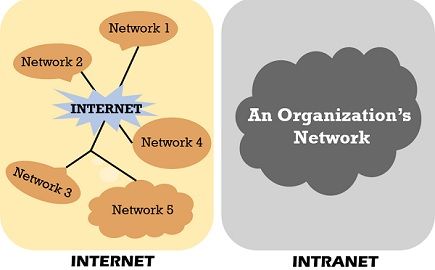 Most of us get confused between the terms Internet and Intranet. Although there is a lot of disparity between them, one of the differences is that the Internet is open to all and is accessible by everyone. Intranet requires authenticated login as an organization privately owns it.
Most of us get confused between the terms Internet and Intranet. Although there is a lot of disparity between them, one of the differences is that the Internet is open to all and is accessible by everyone. Intranet requires authenticated login as an organization privately owns it.
As the internet is open for all, there was a need to develop a network that would specifically work for a certain range like within an organization or private community, school, college, university, etc. This is the reason the terms intranet and extranet came into existence. Intranet provides security and privacy within a network of a specific group of people.
Content: Internet Vs Intranet
- Comparison Chart
- What is Internet?
- What is Intranet?
- Key Differences
- Diagrammatic Explanation
- Similarities
- Conclusion
Comparison Chart
| Basis for Comparison | Internet | Intranet |
|---|---|---|
| Meaning | Connects different network of computers together | It is a part of Internet which is privately owned by a particular firm |
| Accessibility | Anyone can access the Internet | Accessible only by the organization members, having login details. |
| Safety | Is not as safe as compared to Intranet | Safe |
| No of Users | Unlimited | Limited |
| Visitors Traffic | More | Less |
| Network Type | Public | Private |
| Information Provided | Unlimited, and can be viewed by everyone | Limited, and circulates among the members of an organization |
What is Internet?
The Internet is a global network that establishes a connection and provides transmission between billions of computers. It uses both wired and wireless modes of communication to send and receive any information, such as data, audio, video, etc. To access the internet, you just need to connect your computer to the internet i.e. going online. So, when we say some device is online we mean that device is connected to the internet.
History of Internet
The US Defence Organization introduced the initial idea of the internet. The idea was to implement a network that would still be able to communicate after the nuclear attack. Firstly this concept led to the formation of ARPA (Advanced Research Projects Agency) in the late 1960s. Although ARPANET was a great success it was still not accessible to the public. Subsequently, the ARPANET evolved to form what we call today the Internet.
The Internet comprises several different elements shown below.
- A community of people capable of using and developing the network.
- Collection of resources that are accessible from these networks.
- Setup assisting collaboration among the several members of the research and educational communities around the globe.
- Standards and protocols for the proper functioning of the network.
Nowadays, everyone uses the Internet for acquiring information, communicating, and transferring data over the network. It is a public network using which computers can connect and relay to each other. It provides an excellent source of information to the user.
Working of the Internet
It is quite complex to explain the working of the Internet. Let us start with the basic overview that ‘the internet is a global network formed with the physical cables telephone wires, TV cables, and fibre optic cables’. Even wireless communication such as WiFi relies on the network formed by these physical cables. Now how does it work?
whenever you type the address of any website on your computer this request travels through the physical cables and reaches the server where this website is stored. This server works similar to the hard drive of your system. Like you request some information from the hard drive and the drive provides that information. Similarly, the server accepts the request, retrieves the website and sends the requested webpage back to your computer. All this happens in the blink of your eye.
Governing of Internet
However, there is no central administration to the internet, any person in the world can join it. This entire network of networks works by following some standards and rules (i.e., protocols).
TCP/IP protocol is the main impelling agent for the internet used by the connected networks along with the other protocols like HTTP, FTP and SMTP. There are several other protocols and applications which we have been using since the evolution of the internet such as Telnet, FTP (File Transfer Protocol), Internet Relay Chat, Gopher, Usenet News, and WWW (World Wide Web).
As mentioned above, the Internet is a public or generic network then who is responsible for enforcing the standards for the internet. Let’s find out who defines and enforced these standards.
There are some non-profitable organizations created in order to bind the various activities happening on the internet such as IAB (Internet Architecture Board), IETF (Internet Engineering Task Force), and IESG (Internet Engineering Steering Group). Each of these organizations has a well-defined goal. However, RFC (Request For Comments) is responsible for the actual development of new standards which is conducted by working groups authorized by IETF.
Types of Internet Connection
Well, there are different ways to connect your device to the Internet such as:
- DSL (Digital Subscriber Line): It requires a telephone wire and a modem to let your device access the Internet. Here the telephone wire receives the internet signal in analog form and the modem converts this signal into digital form or vice versa.
- SDSL (Symmetric Digital Subscriber Line) relies on the concept of DSL but the difference is SDSL divides the bandwidth equally for both downloading and uploading streams. It was designed for business users.
- ADSL (Asymmetric Digital Subscriber Line) is specially designed for residential users. This connection provides higher bandwidth for downloading streams and lower bandwidth for uploading streams.
- Cable Internet: Local cable companies provide access to the internet over cable TV lines. It’s a kind of broadband connection that provides high-speed access to the internet.
- Satellite Internet is however the last option to access the internet. For this, you need to install a satellite dish on your building.
- WiFi: It’s a wireless connection that provides you access to the internet. To use this type of connection for accessing the internet you need to have Wi-Fi enabled devices.
- Cellular: The type of internet connection you get on your mobile phones. The cellular connection uses 2G, 3G, and 4G technology to let the device access internet.
- Broadband: The high-speed internet connection is provided either by TV cable or telephone companies.
What is Intranet?
An intranet is a part of the internet, it is the private network owned by an organization. It connects all the computers together and provides access to files and folders within that specific network. It has a firewall surrounding the system to avoid unauthorized users from accessing the network. Only authorized users have permission to access the network.
Moreover, Intranet connects computers and transmits data, files or documents within the firm. It is a secure way to share the details, materials, and folders as the network is highly secured and restricted within the organization. It renders various services such as email, search, data storage, etc.
Working of an Intranet
However, an intranet is a private computer network but it uses internet protocols, network connectivity and possibly the public telecommunication system to access and share the organization’s information and operations securely with its staff.
It utilizes the same client-server model running on the TCP/IP protocol suite, similar to the internet. Information within an organization can be retrieved through browsers which do not depend on the platform. It could also work without installing special softwares on the client machines.
Firewall
A Firewall plays an important role in the functioning of a network. However, Intranet requires the firewall to filter out the unwanted elements to the servers and networks. It is useful in protecting our network from external intruders.
Features of a firewall
- Protect local systems.
- It eliminates network-based security threats.
- Provision of secured and controlled access to the internet.
- Provide restricted and controlled access from the internet to local servers.
Key Differences Between Internet and Intranet
- The Internet provides unlimited information that everyone can view whereas, on Intranet, data circulates within the organization.
- The Internet provides access to everyone. As against, intranet permits authenticate users only to access it.
- An intranet is a private network that belongs to a firm or an institution. On the contrary, no one owns the Internet.
- The Internet is available to all while, Intranet is available to the members of the organization only.
- An Intranet is safer than the Internet.
Diagrammatic Explanation of Internet and Intranet
The below-given diagram shows the relationship between the internet, intranet and extranet. Intranet comes at the lowest level, and above this lies the extranet while these both come under the internet.
Let’s take the example of an organization to understand it in a better way. A private organization forms the intranet that provides access to the organization’s resources to the staff of that organization only.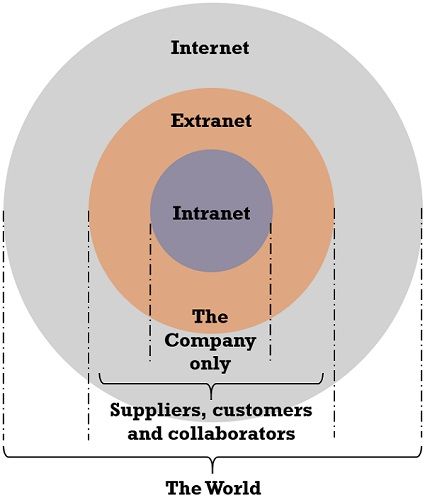 While the extranet is a combination of a public and private network where not only do employees of the company have access to the data a trusted third party is also allowed to access the company’s data. At last, the internet permits every user of the world wide web to access and share public data from anywhere and anytime.
While the extranet is a combination of a public and private network where not only do employees of the company have access to the data a trusted third party is also allowed to access the company’s data. At last, the internet permits every user of the world wide web to access and share public data from anywhere and anytime.
Similarities Between Internet and Intranet
- The user can access both the Internet and Intranet using a browser.
- They use Internet Protocols for transferring data.
- We can use both of them to share information with the users over the network.
Conclusion
Hence, we conclude that both the Internet and Intranet have some similar aspects and dissimilarities as well. The Internet is a collection of various LAN, MAN, and WAN whereas, Intranet mostly is a LAN, MAN or WAN. Furthermore, an intranet is safer than the Internet since the user login keeps updating at regular intervals and confines an organization.
Baraka Volo says
Wow,that’s a great one I’m now informed,✨THANKS for wide ELABORATED Definition.
Pushpa says
That was really helpful…😊😊
Nasir says
Really
SUMIT KUMAR GUPTA says
wow that is a helpful information.
Anjarul haque says
That is really helpful for me
Vanda says
Great,
As others mentioned, that a useful information and content for exam preparation.
Add some other topics too.
nirmala says
Thank you for such a simple and easy answer.
Pournima Vaidya says
Is there any health effect of Intranet Tower
Seerat says
Awwsmmm…very helpful for exams..
Easy and simple to understand 🙂
Washington Chikonzo says
That’s really great…understandable
vikash rajput says
Great,
As others mentioned, that is useful information and content for exam preparation.
Add some other topics too.
That’s really great…understandable
Thank you for such a simple and easy answer.
Binay Prasad says
Noted.