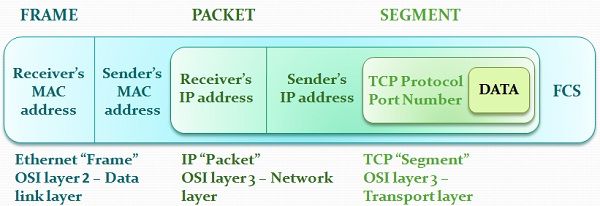 In this article, we are going to discuss about two terms frequently used in networking as a unit of data i.e, frame and packet. The crucial difference between frame and packet is that frame is the serial collection of bits, and it encapsulates packets whereas packets are the fragmented form of data and it encapsulates segment.
In this article, we are going to discuss about two terms frequently used in networking as a unit of data i.e, frame and packet. The crucial difference between frame and packet is that frame is the serial collection of bits, and it encapsulates packets whereas packets are the fragmented form of data and it encapsulates segment.
Data link layer performs framing process. On the other hand, Network layer performs fragmentation of the data and create smaller chunks known as packets. Another major difference is that a frame includes device’s MAC address while a packet includes device’s IP address.
Content: Frame Vs Packet
Comparison Chart
| Basis for comparison | Frame | Packet |
|---|---|---|
| Basic | Frame is the data link layer protocol data unit. | Packet is the network layer protocol data unit. |
| Associated OSI layer | Data link layer | Network layer |
| Includes | Source and destination MAC address. | Source and destination IP address. |
| Correlation | Segment is encapsulated within a packet. | Packet is encapsulated within a frame. |
Definition of Frame
The term frame originated from networking specifically communication over serial lines where sender “frames” the data which is a collection of bits by adding special characters before and after the transmitted data.
A Frame can be defined as a data unit used in Data Link layer. A frame is consist of markers which depicts the start and end of the packet and addresses for sending and receiving.
A particular example of a frame is the Ethernet frame. The following points give you a brief about the various fields of a frame.
- Ethernet frames are of varying length, with no frame lesser than 64 octets or greater than 1518 octets (header, data and CRC).
- Ethernet frame formats contain the physical source as well as the destination MAC addresses of the device.
- In addition to identifying the source and destination, each frame transmitted across the Ethernet comprises a preamble, type field, data field, and Cyclic Redundancy Check (CRC).
- The preamble comprised of 64 bits of pulsating 0s and 1s to help in receiving interfaces synchronize.
- The CRC field helps interface in the detection of transmission errors.
- This 16-bit integer field describes the type of the data carries by the field.
- From viewpoint of the internet, the frame type field is essential and responsible for self-identification. When a frame reaches the required machine, the operating system identifies which protocol software module should handle the frame with the help of frame type.
- The merit of self-identifying frames is that they enable multiple protocols to be used together on a single computer and they allow multiple protocols to be combined on the same physical network devoid of interference.
Definition of Packet
A packet can be any small block of data sent across a packet switched network. The term derives from character-oriented protocols that are added special start-of- frame and end-of-frame characters when transmitting packets.
A packet is the protocol data unit used in the network layer. As the primary function of the Network layer is to deliver a packet from one logical address (IP address) to another. A packet is a solitary unit of data interchanged between two devices on a network. The router uses IP packet header to send packets through the network from source to destination.
When dealing with connectionless network, data is partitioned into small parts known as packets to transfer it over a network that are multiplexed into high range intermachine connections. A packet, which generally contains only a few hundred bytes of data, carries identification that enables the network hardware to know how to send it to the specified destination.
For example, an enormous file is broken into many packets and then transmitted across the network one at a time. The network hardware conveys the packet to the certain destination, where a software regathers them into a single file again.
Key Differences Between Frame and Packet
- A Frame can be defined as a data unit used in Data Link layer. On the other hand, a packet is the protocol data unit used in the network layer.
- Frames are formed in data link layer of the OSI whereas Packets are formed in Network layer.
- Framing includes the source and destination MAC addresses (i.e., the physical address of the machine). In contrast, packetisation includes the source and destination IP addresses.
- Packet encapsulates segment in the network layer. On the contrary, Frames encapsulates packets in the data link layer.
Conclusion
Frames and Packets function as protocol data units utilized on the different layers of OSI. Firstly, the data passed to the network layer by transport layer is a segment which typically holds transport layer header and data.
In network layer, segments are divided into fragments known as packets which contain the segment, and an IP header basically includes IP address of the source and destination. At last, the packets are encapsulated in frames. Data link prepends its header with the source and destination MAC address after that it transmits the resulting frame.
Joe says
It is written very well…
Thank you
Anchith says
Very helpful, thanks!
Nicolás says
Thanks! very nice, do you have any sources for this? i’d like to read more tech stuff
sohan says
Thank You very helpful diagram