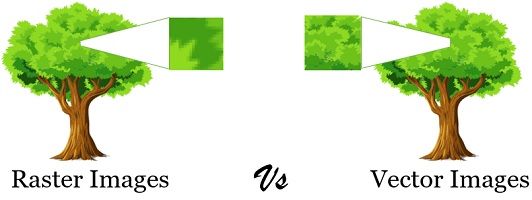 Raster and vector are two file types we use to store digital images. The basic difference between these two types of digital images is that the raster image is formed using pixels. However, the vector image is formed using a mathematical expression, lines and curves with fixed checkpoints.
Raster and vector are two file types we use to store digital images. The basic difference between these two types of digital images is that the raster image is formed using pixels. However, the vector image is formed using a mathematical expression, lines and curves with fixed checkpoints.
Rescaling of raster images reduces the quality of the image. However, you can rescale the vector image infinitely without losing the quality of an image. The raster files are larger than the vector files.
In this content, we will explore the possible differences between the raster and vector images.
Content: Raster Vs Vector Images
- Comparison Chart
- What are Raster Images?
- What are Vector Images?
- How to Identify if the Image is Raster or Vector?
- Key Differences
- Conclusion
Comparison Chart
| Basis for Comparison | Raster Images | Vector Images |
|---|---|---|
| Formation | Raster images are built using pixels | Vector images are built using lines and curves with fixed checkpoints and an associated mathematical expression |
| Rescaling | Rescaling the raster images reduces the quality of the images | We can rescale the vector images infinitely without affecting the quality of images |
| File Size | Larger file size | Comparatively smaller than raster files |
| Use | User for editing images, graphics, photos, and posting on the Internet | Used for printing images and logos on banners, flex, etc. |
| Compatibility | Raster files are compatible with almost all devices with digital screens. | Vector files still have compatibility issues with all kinds of devices and software |
| Conversion | Raster files cannot be converted to vector files | We can convert vector files to raster files |
| Formats | PNG, JPEG, GIF and TIFF | SVG, EPS, AI, DAE, PS and EMF |
What are Raster Images?
The images that you click by a digital camera, smartphone, or if you take a screenshot, then by default, it is saved in the raster form. The raster images are formed using the pixels where each pixel has some associated information which indicates the size, color and location of the pixel in the image.
The number of pixels or pixels per inch (PPI) or the dots per inch (DPI) decides the raster image’s resolution. The higher the value of PPI or DPI, the higher the resolution of the raster image.
As the pixel number is fixed, if you try to rescale the raster image to fill a larger space, then the image gets pixelated and starts looking blurry.
Thus, raster images are useful when displaying or storing high-quality images.
Advantages of Raster Images
- Every raster image has a defined resolution; in that resolution, it can display all the complex details and colors.
- In raster images, every pixel can be edited, which lets you modify the image’s information according to your requirements.
- Raster images are compatible with almost all software and digital devices.
Disadvantages of Raster Image
- Raster images have a defined resolution; if you rescale the image above this resolution, then the image gets pixelated.
- The file size of the raster images increases with the increase in PPI or DPI.
What are Vector Images?
Vector images make use of mathematical equations, lines and curves to form an image. We create vector images using fixed checkpoints on the grid. Thus, we can easily rescale the vector image without losing the quality of the image.
The vector image is very helpful when you need a high-quality image that you can rescale several times without making the image blurry.
Thus, vector images are useful for designing company logos as we need to size up or down the images to print them on various promotional materials like banners, pamphlets, brochures, etc.
Advantages of Vector Images
- You can rescale vector images infinite times without losing their quality.
- Vector file sizes are minimum due to their formation using a mathematical expression
- Vector images can undergo editing over and over again.
Disadvantages of Vector Images
- Vector images are suitable for graphics rather than detailed photographs.
- Vector images have compatibility issues with certain software.
- Conversion of the vector image to a raster image is much harder and will consume more computing power.
How to Identify if the Image is Raster or Vector?
The first thing that you can do is check the file extension to know whether the file is raster or vector.
The next thing you can do is rescale or resize the image, and if it gets pixelated, the file is raster, and if rescaling does not affect the image’s resolution, it is a vector image.
Key Differences Between Raster and Vector Images
- The raster image is built using the number of pixels where each pixel is associated with multiple numbers. The value of these numbers indicates the color, location, and size of the pixel on the screen. On the other hand, the vector images are built using a mathematical expression, also the lines and curves with fixed checked points.
- Rescaling, resizing, and stretching a raster image affects the quality of the image as it gets pixelated. On the other hand, rescaling vector images even infinite times does not affect the quality of the images.
- Raster images with a higher resolution increase the number of pixels per inch (PPI) or dots per inch (DPI), ultimately increasing the size of raster files. However, the formulation of vector images using mathematical curves and paths keeps the file size smaller.
- Generally, we use raster files for editing images, graphics, and photos and posting the images on the Internet. On the contrary, professionals use vector images for printing banners and flex where we require higher resolution.
- Regarding compatibility, the raster images are compatible with almost all devices with digital screens. At the same time, the vector files have compatibility issues with some devices and software.
- It is impossible to convert raster files to vector files. However, by taking a screenshot of the vector image, we can save it in raster format.
- The supported file formats for raster images are PNG, JPEG, GIF and TIFF. On the other hand, supported file formats for vector images are SVG, EPS, AI, DAE, PS and EMF.
Conclusion
So, this is all about the raster and vector images. Now which one is better totally depend on your requirement. If you want to upload the image on the Internet, use it for PPT, or email it, then a raster image is perfect for your use. If you need to print the image on a banner or flex, you may have to rescale the image, so in this case, vector images will work best for you.
Leave a Reply