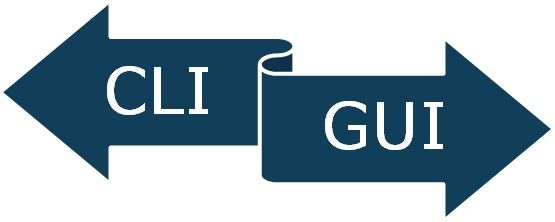 User Interface is the term used for specifying how a user interacts with an electronic device, particularly computer. CLI and GUI are the different kinds of user interfaces. Mainly they differ in the graphics employed in the operating system. To perform an operation on the CLI system one has to write a command. On the other hand, in GUI users provided the visual aids (graphics) that include images and icons, which facilitates users to perform a task directly.
User Interface is the term used for specifying how a user interacts with an electronic device, particularly computer. CLI and GUI are the different kinds of user interfaces. Mainly they differ in the graphics employed in the operating system. To perform an operation on the CLI system one has to write a command. On the other hand, in GUI users provided the visual aids (graphics) that include images and icons, which facilitates users to perform a task directly.
CLI systems require expertise in the commands for performing task whereas GUI doesn’t require expertise, it could be operated by novice users too.
Content: CLI Vs GUI
Comparison Chart
| Basis for comparison | CLI | GUI |
|---|---|---|
| Basic | Command line interface enables a user to communicate with the system through commands. | Graphical User interface permits a user to interact with the system by using graphics which includes images, icons, etc. |
| Device used | Keyboard | Mouse and keyboard |
| Ease of performing tasks | Hard to perform an operation and require expertise. | Easy to perform tasks and does not require expertise. |
| Precision | High | Low |
| Flexibility | Intransigent | More flexible |
| Memory consumption | Low | High |
| Appearance | Can't be changed | Custom changes can be employed |
| Speed | Fast | Slow |
| Integration and extensibility | Scope of potential improvements | Bounded |
Definition of CLI
CLI is the acronym used for Command Line Interface, which are conventional interfaces extensively used in 1980’s. A command-line interface (CLI) allows users to write commands in a terminal or console window to communicate with an operating system. It is a medium where users respond to a visual prompt by writing a command and receive a response back from the system. Users have to type command or train of command to perform a task. CLI’s are more accurate than GUI’s, but it requires mastery over the commands and syntax. It emphasizes over cognitive process as a primary task. CLI is appropriate for the costly computing where input precision is the priority.
Drawbacks of CLI
- CLI is suitable for the user who uses it in a regular basis and can memorize the range of commands and options.
- Mistyping could result in complete chaos.
- The commands can never be intuitive.
- These are suitable for modelling not for the interactive graphics.
Definition of GUI
GUI expands to Graphical User Interface. A GUI uses graphics to allow users to intercommunicate with the operating system or application. GUI provides windows, scrollbars, buttons, wizards, iconic images, other icons to facilitate users. It is an easy-to-use interface for the novice users. It is intuitive, easy to learn and reduces cognitive load. Unlike CLI, GUI users need not to remember commands rather it requires recognition and good exploratory analysis and graphics.
Drawbacks of GUI
- Lack of precision.
- Analysis replication and retracing of steps is hard.
- Not suitable for modelling.
- Difficult to design.
Key Differences Between CLI and GUI
- CLI enable users to type manual command in order to perform the desired task whereas in GUI users provided visuals to interact with the operating system such as buttons, icons, images etc.
- It’s easy to perform a task in GUI and is good for beginners. On the other hand, CLI needs expertise over commands and syntax.
- GUI systems require mouse and keyboard while CLI just require a keyboard to work.
- Greater precision can be achieved in CLI as compared to GUI.
- GUI has the advantage over flexibility, where CLI systems are inflexible.
- GUI consumes more system space while CLI needs lesser system resources and space.
- CLI appearance could not be changed. In contrast, GUI appearance is adjustable.
- CLI is faster than GUI.
Conclusion
Both CLI and GUI have their advantages and disadvantages, and they are appropriate according to the user requirement and use. The graphic user interface provides a higher degree of multitasking and more efficiency, but Command line interface offers more control, precision and repeatability.
Dipayan Manna says
I just want to know Turbo c ++ which is used for programming both c n c++ language use ms-operating system, is a console/cli or based on gui? Please help.