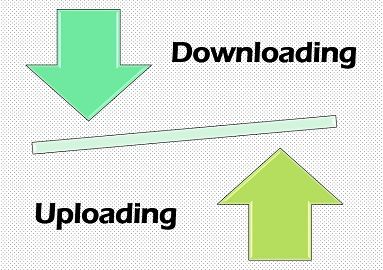 While using the Internet, we usually come up with terms like download and upload. But, what do these terms signify? The primary difference between the downloading and uploading is that the downloading means to copy something from other remote machine connected through some network or Internet, to the client machine (User’s machine). In contradiction, uploading means to copy some file or data from the client’s machine to the remote machine.
While using the Internet, we usually come up with terms like download and upload. But, what do these terms signify? The primary difference between the downloading and uploading is that the downloading means to copy something from other remote machine connected through some network or Internet, to the client machine (User’s machine). In contradiction, uploading means to copy some file or data from the client’s machine to the remote machine.
The downloading and uploading speed varies most of the time where the download speed is generally more than that of the upload speed of the Internet service. The main reason behind this is due to most of the online services requires larger download bandwidth. So, the larger download bandwidth increases the download speed.
Content: Downloading Vs Uploading
Comparison Chart
| Basis for comparison | Downloading | Uploading |
|---|---|---|
| Basic | Process of copying files from the web server to the user's machine. | Process of the copying files from the user's machine to the server. |
| Data travels form | Web server to the client machine | Client machine to the web server |
| Speed | Generally high | Comparatively low |
| Space | Requires memory in the client's machine | Memory space is needed in the web server. |
| Access | Only the admin can be able to access the files and documents | Anyone can be able to access the file |
Definition of Downloading
The downloading is the process in which any electronic device or computer obtains information from other sources residing in the network. The downloading process is analogous to saving some data. In actual, the data is stored at some other machine, and which is then transmitted and stored to your machine, then this is known as the downloading of the data.
Example
For example, a browser downloads some specific web pages from the web server on the Internet. Furthermore, at the time of downloading the browser represents a logo or aminated graphics in the window of the browser.
Definition of Uploading
The uploading is the just inverse process of the downloading where the files and documents from client’s computer or device is transferred to the other device or server by a network or Internet.
Example
For example, the web publishing author frequently uses FTP to upload their web pages to the webserver. The other example of the uploading is when you upload a file to social website accounts such as Facebook and Instagram. These social networking sites have there own servers where the users can upload the images, videos, audios, etcetera.
Key Differences Between Downloading and Uploading
- The Downloading is similar to receiving the document from a remote machine to the local machine. In other words, the user is responsible for pulling the information down to its device from the server. As against, the uploading method is like sending the files to the remote machine that has been saved in the local machine. It is similar to pushing the information up to the remote server through a network from your local device.
- In the downloading process, the data packets move from the server to the local machine. On the contrary, in uploading the data packets move from the local machine to the webserver.
- The downloading of the data is carried out at a higher pace as compared to the uploading of the data because the download process requires more bandwidth than the upload process. So, this makes the downloading process works faster than the uploading process.
- In order to conduct the downloading, we need the memory space in the local machine. Conversely, uploading can only be accomplished when the web server has the required space.
- The data we download from the server is only accessible by the authorised user or the admin of the database and the server. On the other hand, the data that we upload from the local machine can be accessed by the other users.
How downloading and uploading works
The mechanism works behind the downloading and uploading process is the FTP protocol. FTP expands to the File Transfer Protocol which enables the downloading and uploading of the data and the file from and to the Internet. The FTP works with the help of two TCP connections, data connection and control connection. The control connection is employed for control information like commands and responses. While, data connection used for conducting the data transfer.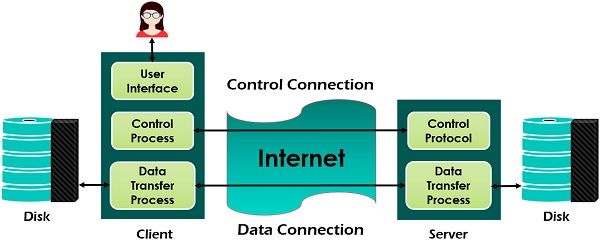
The above-given diagram can be used to illustrate the working of the FTP protocol. In the client-side, there are three components, namely – user interface, client control process, and the client data transfer process. On the server-side, there are two components, namely – server control process and the data transfer process. The control link is established between the control processes which continues to be connected for the complete FTP session. Similarly, the data link is established between the data transfer processes, which is opened and closed, repeatedly while files are being transferred.
Conclusion
Downloading and uploading are dissimilar terms where the download is the saving the file from a web server to the client machine. On the other hand, upload means to send the file to a server or machine from the client’s machine. However, a similar mechanism is used for downloading and uploading the files, where the FTP (File Transfer Protocol) play’s an important role.
Leave a Reply