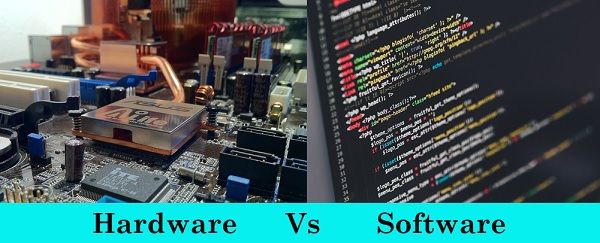 As we know that, for a computer to work properly the two most important components are hardware and software. If either of them is absent, it would not be possible to use the computer system. The hardware is the physical peripheral devices which can be touched and felt and software, programs or group of instruction which are intangible in nature are incorporated to make a computer system.
As we know that, for a computer to work properly the two most important components are hardware and software. If either of them is absent, it would not be possible to use the computer system. The hardware is the physical peripheral devices which can be touched and felt and software, programs or group of instruction which are intangible in nature are incorporated to make a computer system.
The hardware of a computer could not be easily modified, or we can consider it as fixed, but the software is not always fixed. These can be modified or updated as per the requirement.
Content: Hardware Vs Software
Comparison Chart
| Basis for comparison | Hardware | Software |
|---|---|---|
| Basic | Peripheral devices that store the softwares, take input, process it and produce a result. | It is a group of instructions used for user interactions with the hardware by which the user commands the user to perform some task. |
| Purpose | Performs the task at machine level. | Provides the instruction to the hardware. |
| Types | Input, output, processing, storage, control. | System, application and programming. |
| Example | CPU, keyboard, printer, mouse, hard drive, etc. | Operating system like windows 10, Ubuntu and general softwares such as MS powerpoint, MS excel, etc. |
| Failure | Cause due to some wear and tear. | Due to some bug or system error. |
| Reliability | Depends on software. | It is also considered to depend upon the software. |
| Durability | Due to abrasion, these could wear out by time. | More durable but bugs can emerge as time passes which can also be rectified. |
| Nature | Tangible | Intangible |
Definition of Hardware
Hardware is not a solitary term, and it is somehow related to software for the proper functioning of a computer system. These are the physical components or devices that build a computer. The various examples of hardware included in a computer system or electronic devices are a mouse, keyboard, joystick, monitor, printer, CPU, etcetera. These hardware devices can be distinguished by various categories which we will discuss further.
It is said to be hardware because it makes noise when dropped. In simple terms, we can easily see, touch and feel it physically. That is the reason hardware is considered a tangible component.
Example
As we mentioned, there are several examples of the hardware. It is mainly categorized into three categories – input, output and processing devices.
- Input devices – The devices used for giving the input to the computer system such as a mouse, keyboard, joystick, microphone, etcetera.
- Output devices – The devices intended to display the output like monitor, speaker, are the output devices.
- Processing devices – CPU is a processing device which processes data and generates the result. The central processing units involves – ALU (Arithmetic and Logical Unit), CU (Control Unit), Storage devices.
However, in a computer system, everything is hardware if it is not software. It counts everything from a chip to a huge device like a printer.
Definition of Software
Now, what is a software and how is it different from hardware. The most essential thing is that the software is intangible, which means we can not physically touch it but just view and feel it. A hardware can not be utilized without the use of the software. To operate hardware, we require a set of instructions which is commonly known as software.
In other words, the software is written in order to complete a computation. When this software in the form of programs and instructions are executed, they tend to produce the desired result, be it an operating system task or a customized operation. There are a large variety of softwares available which can be utilized according to the need, some of its examples are Microsoft word, VLC player, GIMP, and operating system like windows.
Need for Software
The main objective behind the development of softwares is to make the computer hardware employable and operational. For example, the hardware functions because of the device drivers and these drivers are the piece of software which make the various hardware components operational.
A software stands in between the user and hardware and facilitates the communication between the two.
Types of software
There are various types of software which can be classified in accordance with the modes of interaction between the hardware and the functions to be carried out.
- System software – These softwares facilitates in performing the operation in a computer by establishing direct interaction with the hardware. The system software involves operating systems, device drivers and system utilities. Windows, Fedora, Linux, Android, Ubuntu are examples of the operating systems. Similarly, anti-virus softwares, disk compression and cleaner softwares come under the system utility software. Furthermore, device drivers are, to which the responsibility for the control, management and operation of the certain device at the hardware level is assigned.
- Programming tools – The instructions are written with the help of the computer programming languages as the programmer doesn’t understand the computers language, so these instructions can be written in a high-level language which is then converted in the form of machine level language. This raises the need for a language translator. So, it involves programming languages such as C, C++, Java, Python, etcetera. Assembler, compiler and interpreter are the examples of the Language translators and program development tools such as code editor IDLE in python.
- Application software – There are two variants of the application software that are – general-purpose software and customized software. General-purpose software is developed for the for performing the general task, for example, a word processing software like MS Word is a general-purpose software which is used by every user. On the other hand, the customized softwares are tailor-made software which is designed by considering the customer needs, such as library management software, account management software are the example of customized software.
Examples
We have already discussed the types of software along with their types. So, the operating system like ubuntu, windows, mac os and customized softwares such as ms word, ms powerpoint, photoshop CC, GOM player, and browsers (i.e., google chrome and Mozilla Firefox) are some of the examples of the softwares.
Key Differences Between Hardware and Software
- Hardware in a computer is anything that can be felt, touched and viewed. On the other hand, the software is a set of programs which we can see, but it’s not tangible.
- The hardware is intended to perform the machine level task while software gives instructions to the hardware.
- Software is classified under various categories like system, application and programming. As against, the hardware are of following types – input, output, processing and storage devices. Any part of these devices is also said to be hardware.
- CPU, UPS, keyboard, mouse, monitor, speakers are some of the hardware, generally attached to a computer. Conversely, windows 8, fedora, Linux, Microsoft photos, windows media player are the examples of some of the softwares.
- The fault in hardware arises due to to the wear and tear as the electronic devices produce heat and vibrations; this is reason hardware is not very durable. On the contrary, in software, no wear and tear is present as there is nothing physical, so these are long-lasting. However, a bug or error could possibly corrupt some functionalities of a software, but it also can be corrected.
- Both the components of the computer, software and hardware depends on each other.
Conclusion
The hardware and software are the distinct components of a computer which works in conjunction for making the computer system operational. Hardware is a physical element which can be seen and touched. In contrast, the software contains a collection of instructions and data which let the hardware to function.
Leave a Reply