 URL and IP address are identifiers; URL points to the address of a particular web page on the world wide web; however, an IP address points to a specific device connected to the Internet. URL includes the protocol, the domain name, and the path indicating a particular web page.
URL and IP address are identifiers; URL points to the address of a particular web page on the world wide web; however, an IP address points to a specific device connected to the Internet. URL includes the protocol, the domain name, and the path indicating a particular web page.
The IP address includes the network part and the host part. The network part specifies the network to which the device belongs. The host part of the IP address identifies the particular device of that network.
In this section, we will discuss the differences between the terms URL and IP address. We will also discuss these terms in detail. So let’s start.
Content: URL Vs IP Address
Comparison Chart
| Basis for Comparison | URL | IP Address |
|---|---|---|
| Full Form | Uniform Resource Locator | Internet Protocol Address |
| Functionality | It specifies the path to access a particular web page. | It specifies a unique device connected to the Internet. |
| Comprised of | URL has three parts: Protocol used, domain name, path indicating a specific web page. | An IP address has two parts: the network and the host. |
| Structure | Usually, the URL includes text separated by forward slash and hyphens. | An IPv4 address is a 32-bit numeric address where dots separate every 4 bytes. An IPv6 address is a 128-bit alphanumeric address where the colons separate every 4 bytes. |
| Availability | URLs are unlimited | IP addresses are limited in IPv4, so we are up with IPv6. |
| Example | 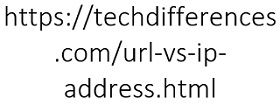 | 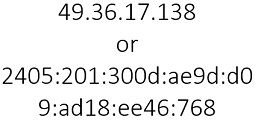 |
What is a URL?
A user uses a web browser to access a web page from the world wide web, i.e. Internet. Now how does a web browser fetch a web page for you? Let us understand the entire scenario with the help of an example.
Consider that you want to get the difference between URL and IP address. So, you will open a browser, and in the search box, you will type “difference between URL and IP address”. The web server generates a dynamic web page for this request that displays ten search results. Now when you find our site ‘techdifferences’ in the search results and want to know differences from us, you click on that search result.
So, on your click, the browser will follow the hyperlink “https://techdifferences.com/url-vs-ip-address.html” and fetch the selected webpage. Thus, the demand for one web page pointing to another was very clear from the beginning of the web.
The web browser requires a mechanism for naming and locating web pages. Thus to display a web page, a browser must be able to answer three queries listed below:
- What is the web page’s name?
- Where is this web page located?
- How can the browser access this web page?
Every web page on a world wide web is assigned a unique name to avoid any ambiguity. But more than assigning a unique name to the web page is required. Even though a web page has a unique name, how will a browser locate that web page worldwide?
To resolve this issue, the URI (Uniform Resource Identifier) working group of IETF (Internet Engineering Task Force) came up with the concept of URL, i.e. Uniform Resource Locator.
Use of URL
The URL identifies web pages in a way that answers all three queries above. URL includes three parts:
- Protocol used (HTTPS)
- The domain name of the machine on which the web page is located (www.techdifferences.com)
- A path indicating the specific web page (url-vs-ip-address.html)
The browser performs specific steps to fetch the intended web page whenever a user clicks on a hyperlink.
- The web browser initially determines the URL of the clicked hyperlink.
- Then, the browser asks DNS (Domain Name Server) for the IP address for a corresponding domain name in the URL.
- Once DNS provides the IP address for the domain name present in the URL, the browser makes a TCP connection to that IP address. By default, HTTP and HTTPS ports for a web browser are 80 and 443, respectively.
- The browser then sends an HTTP request to the server with the IP address provided by the DNS.
- In response to this request, the server sends the intended web page.
- Now, if the responded web page includes the URLs that need to be displayed on the page, the browser performs the same series of steps to fetch those URLs.
- If there are no further requests to the same server, the connections are released over a shorter period.
The URL design is in such a way that the browser can use multiple protocols to access different resources. The table below discusses some standard protocols used in URLs:
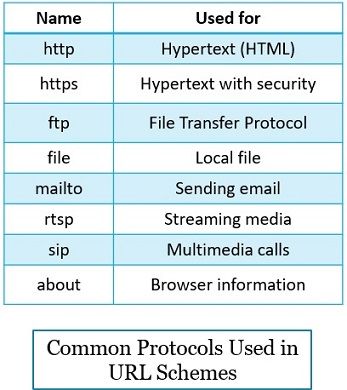
What is IP Address?
Every device connected to the Internet has a unique identification number that we refer to as an IP address, i.e. Internet Protocol Address. The IP addresses of the two communicating devices on the Internet are used in the IP packets’ source address and destination address fields.
Usually, most of the host devices are present on one network, so they have one IP address. But our network device router is connected to multiple networks simultaneously, so it has multiple IP addresses.
Structure of IP Address
The IP address has a hierarchical structure where the topmost bits represent the network part, and the bottommost bits represent the host part.
The network part of an IP address remains the same for all the host present on the same single network. However, the host part of each IP address belonging to the same network differs, indicating the different hosts connected to the same network.
An IP address is a 32-bit address written in dotted decimal notation. Here every 4 bytes are separated with a dot. Each of the 4 bytes is written in a decimal form, i.e. from 0 to 255.
If we have a 32-bit IP address in a hexadecimal form, i.e. 80D00297, then its decimal form would be 128.208.2.151.
Types of IP Addresses
We can classify IP addresses based on their use, behaviour, and version.
If we talk about the use, the IP address could be a local/private IP address or public IP address.
- External/Public IP Address – Whenever a device connects to the Internet, the ISP (Internet Service Provider) assigns the device a public IP address. With a public IP address, the router can uniquely identify the device over the Internet. It helps the device to establish a connection with other devices on the Internet.
- Local/Private IP Address – The local IP address is assigned to the devices inside a local network, such as a home or office network. These addresses are assigned to the devices by the router that connects the local network to the Internet.
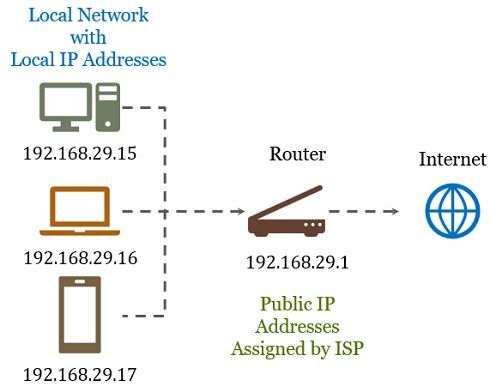
If we classify the IP addresses based on their behaviour, an IP address could be either a static IP address or a dynamic IP address.
- Static IP Address – The static IP address is assigned to the devices that rarely disconnect from the network or hardly change network architecture. Thus the static IP address is assigned to devices such as servers and other important devices.
- Dynamic IP Address – A dynamic IP address is assigned to a device when it connects to the Internet. It keeps on changing over time.
If we classify IP addresses over their version, then they are of two types IPv4 and IPv6.
- IPv4 – IPv4 is a 32-bit address where every 4 bytes is separated with a dot. So, the IPv4 address has 4 fields. For example, 49.36.18.52.
- IPv6 – IPv6 is a 128-bit address where every 4 bytes is separated with a colon. So, the IPv6 address has 8 fields. For example 2405:201:300d:ae9d:d09:ad18:ee46:768.
Key Differences Between URL and IP Address
- URL stands for Uniform Resource Locator, and IP address stands for Internet Protocol Address.
- URL provides a way to access a particular web page on the world wide web. However, an IP address identifies a specific device connected to the Internet.
- URL is comprised of three parts – the protocol used, the domain name of the server where the page is located, and the path to access that specific page. On the other hand, the IP address is comprised of the network part and the host part.
- Usually, the URL includes the text separated by a dot, forward slash and hyphen. However, the IP address is a combination of alphabet and number separated by dots.
- IP addresses from the IPv4 address pool are rapidly depleting, and Internet users are rapidly increasing. So, to overcome the shortage of IP addresses, IPv6 was introduced. On the other hand, there is no scarcity in the case of URLs as there is no boundation for the name. You can choose any name for the URL. Some big websites register multiple domain names pointing to the same website to ensure that other people refrain from trying to register similar domain names to grab the audience.
- An example of an URL is https://techdifferences.com/url-vs-ip-address.html. However, the example of an IP address is 49.36.17.138.
Conclusion
So, we can conclude that an URL, i.e. uniform resource locator, specify a web page’s worldwide name. It helps the browser identify a particular web page on the world wide web. However, the IP address helps us identify a specific device connected to the Internet.
Leave a Reply